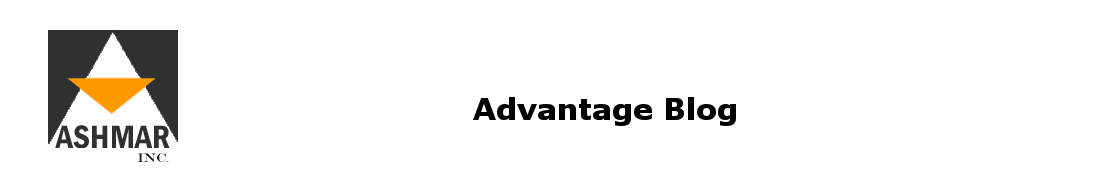I purchased a Cingular 8125 back a while ago, months and months ago. This is a phone running Windows Mobile 5 which along with other things is supposed to receive email from an Exchange Server. Basically you can view your Exchange Server info from your phone. This includes your Calendar and Contacts as well. So even though I don't yet have an Exchange Server for my email I thought I would give it a try because I have customers with it so I can test on my account at their server. I configured the whole thing on the phone and when I tried to Sync (using ActiveSync on the phone) I got error messages about certificates and other such things. I tried every configuration change possible and never did get connected. I gave up and figured I would revisit at some point. I thought eventually somebody will write the correct tech note about the issue and I will find out what I need.
So just recently I had a customer purchase the 8525 the latest and greatest phone from Cingular. They want to be able to do this and they looked it up on Cingular's website and forwarded me a website with information. Unfortunately the website didn't have anything to do with the 8525 but it did say something about my 8125. It appears that there was a new Firmware Upgrade that fixes the problem.
On Saturday I downloaded the new Firmware and installed it on my phone. It changed a few things and I also had a temporary problem with my SIM Card. It would say it wasn't working. I reboot and tried a few things but it still had the same problem. So I removed the SIM Card and put it back in and I haven't had any more problem. The best part is I was also able to connect to an Exchange Server. Very cool. This phone also has WiFi capability but I was never able to connect to my WiFi at home. Actually that's not completely true it would appear to connect but I couldn't browse with the connection. I could however connect at Panera Bread Company (they have free WiFi). So I always figured it was something I had to change on my system. Well now the WiFi works perfectly as well as the Exchange Server.
Another thing that happened to the good was that Messenger would work before but would disconnect after a while. With the new firmware upgrade I stayed connected for over 24 hours.
So there you go my phone now works as I always hoped it would and all I needed was an upgrade. I don't know if I'm just imagining things but it also seems like my Internet connection is running faster on the phone than it did before. An upgrade and I'm off and running.